To bring a path into Photoshop from Illustrator, you actually have to set a preference in Illustrator (counterintuitive, I know). Here's how:
Go to Illustrator Preferences > File Handling & Clipboard
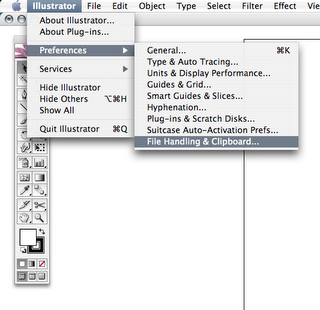
In the bottom box, "Clipboard on Quit", be sure the box marked "AICB (no transparency support)" IS CHECKED.
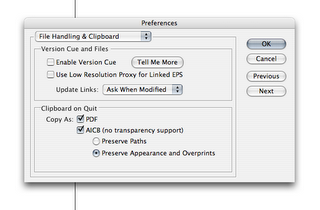
Be sure "Preserve Appearance and Overprints" is selected.
Save your preferences, re-copy your path and try it in Photoshop now. The "Pixels, Path or Shape Layer" popup window should come up and you can select "Path" to retain your paths.
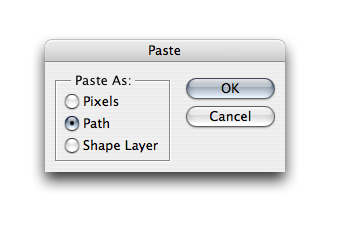
Good luck!
